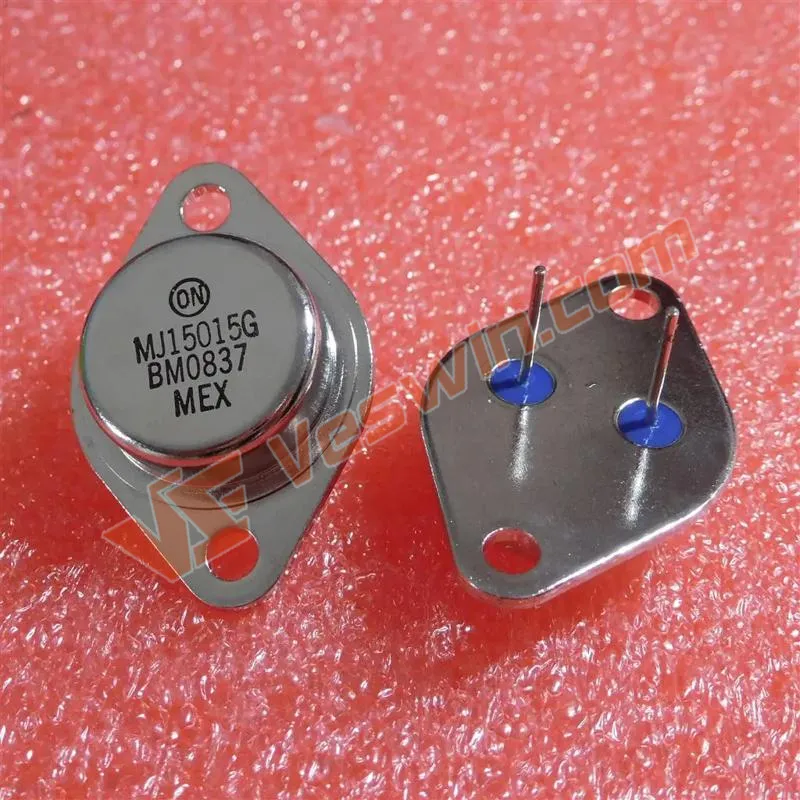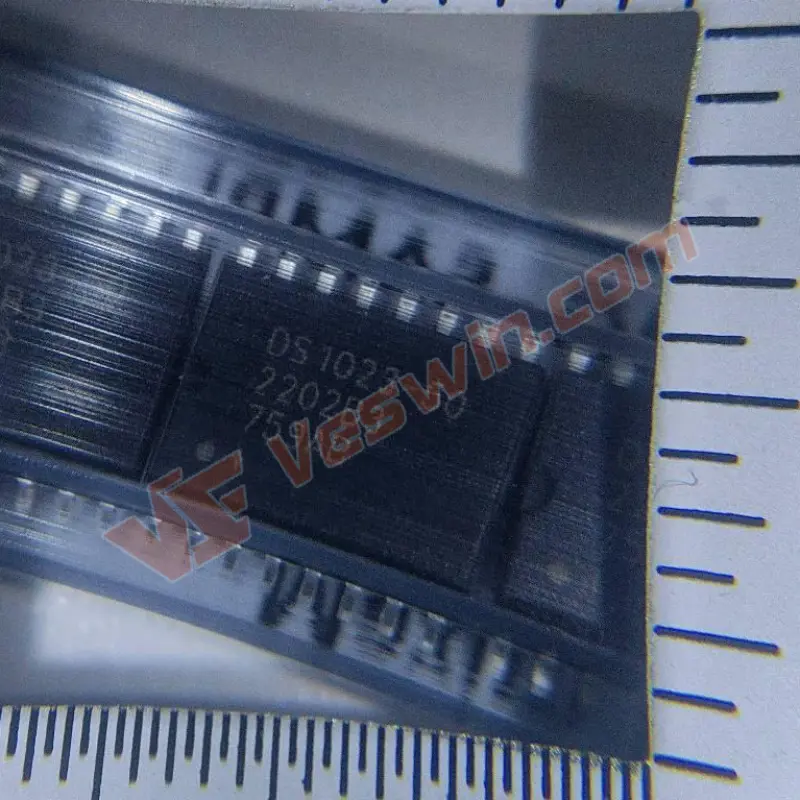The Intel Core i7-7820HQ is a quad-core, eight-thread processor that is part of Intel's 7th generation Kaby Lake-H family of mobile processors. It was commonly found in high-end laptops and mobile workstations. there are some key specifications and features of the i7-7820HQ:
Architecture: The i7-7820HQ is based on the Kaby Lake microarchitecture, which is a refinement of the Skylake architecture. It was built on a 14nm process technology.
Cores and Threads: It features 4 cores and 8 threads, thanks to Intel's Hyper-Threading technology. This allows the processor to handle multiple tasks simultaneously.
Clock Speed: The base clock speed of the i7-7820HQ is 2.9 GHz, and it can turbo boost up to 3.9 GHz. Turbo Boost is a technology that dynamically increases the clock speed of a processor when more performance is needed.
Cache: It has an 8MB SmartCache, which helps improve performance by storing frequently used data closer to the cores for quick access.
Graphics: The i7-7820HQ includes integrated Intel HD Graphics 630. which is suitable for everyday tasks and some light gaming. However, most laptops with this processor also come with a dedicated discrete graphics card for more demanding tasks such as gaming and 3D rendering.
TDP: The Thermal Design Power (TDP) of this processor is 45 watts, which is relatively high for a laptop CPU. This means it can generate more heat compared to lower TDP chips, which may require better cooling solutions in laptops.
Socket: The i7-7820HQ uses the FCBGA1440 socket, which is soldered onto the laptop's motherboard, making it non-upgradable in most cases.
DDR4 Memory Support: It supports DDR4 memory, which is faster and more power-efficient than the DDR3 memory used in previous generations.
Security Features: It includes Intel's security technologies such as Intel VT-x for virtualization and Intel AES-NI for hardware-accelerated encryption.
The Intel Core i7-7820HQ, like any processor, comes with its own set of advantages and disadvantages. These factors can influence your decision when choosing a laptop or device that is powered by this CPU. Here are some of the key advantages and disadvantages of the i7-7820HQ:
Advantages:
High Performance: The i7-7820HQ is a high-performance quad-core processor with Hyper-Threading, which means it can handle demanding tasks such as video editing, 3D rendering, and gaming with relative ease.
Turbo Boost: It features Turbo Boost technology, which allows the CPU to dynamically increase its clock speed when needed, providing extra performance for demanding applications.
Integrated Graphics: While the integrated Intel HD Graphics 630 may not be suitable for high-end gaming or professional graphics work, it can handle everyday graphics tasks and video playback.
Multithreading: With 8 threads, the CPU can efficiently handle multitasking, allowing you to run multiple applications simultaneously without a significant drop in performance.
DDR4 Memory Support: It supports DDR4 memory, which is faster and more power-efficient than its predecessor, DDR3.
Security Features: The processor includes various security features like Intel VT-x for virtualization and Intel AES-NI for hardware-accelerated encryption, enhancing system security.
Disadvantages:
Thermal Design Power (TDP): The i7-7820HQ has a relatively high TDP of 45 watts, which can generate more heat compared to lower TDP chips. This may result in laptops equipped with this CPU requiring robust cooling solutions, potentially leading to heavier and bulkier designs.
Power Consumption: Due to its higher TDP, laptops with the i7-7820HQ may have shorter battery life compared to those with lower-power CPUs. This can be a disadvantage if you require extended battery life for on-the-go usage.
Integrated Graphics Limitations: While it has integrated graphics, they are not suitable for high-end gaming or professional graphics work. Most laptops with this CPU also include a dedicated graphics card to address this limitation.
Soldered Design: The i7-7820HQ uses a soldered BGA (Ball Grid Array) design, which means it cannot be upgraded or replaced in most laptops. This limits future upgradability and customization options.
Aging Architecture: As of my last knowledge update in September 2021. the i7-7820HQ is based on the Kaby Lake architecture, which was becoming somewhat dated compared to newer architectures like Coffee Lake and Tiger Lake. This may impact its competitiveness in terms of power efficiency and performance compared to more recent processors.
It's important to note that the advantages and disadvantages of a CPU can also be influenced by the specific laptop or device it is used in, as factors like cooling solutions, form factor, and power management can vary from one laptop model to another. When considering a laptop with the i7-7820HQ, it's essential to evaluate the entire package, including the laptop's build quality, design, and other components, to determine if it meets your specific needs and preferences.
Support Model:XE164H96F66LACFXQMA1 SPC5643LF2MLQ1 5CSEMA2U2317N CY9BF521KQN-G-AVE2
The Intel Core i7-7820HQ is a powerful mobile processor that is well-suited for a range of demanding usage scenarios. Its high-performance capabilities make it suitable for tasks that require substantial computational power. Here are some common usage scenarios where the i7-7820HQ can excel:
Content Creation: The i7-7820HQ is well-suited for content creators, including video editors, graphic designers, and 3D artists. It can handle rendering, video editing, and graphics-intensive applications with relative ease, thanks to its quad-core configuration and hyper-threading.
Gaming: While the integrated Intel HD Graphics 630 may not deliver the best gaming performance, laptops equipped with the i7-7820HQ often come with dedicated graphics cards from NVIDIA or AMD. This combination can provide a good gaming experience for a wide range of modern games.
Software Development: Developers working on resource-intensive applications, virtualization, or software compilation can benefit from the i7-7820HQ's high core count and performance. It can significantly reduce compile times and improve overall development productivity.
Multitasking: The CPU's hyper-threading capability and multiple cores make it excellent for multitasking. You can run multiple applications simultaneously without a significant performance drop.
CAD and Engineering Applications: Engineers, architects, and professionals working with computer-aided design (CAD) software or other engineering applications will find the i7-7820HQ to be capable of handling complex models and simulations.
Video Streaming and Encoding: The processor is capable of real-time video encoding and streaming, making it suitable for streamers and content creators who need to produce high-quality live streams.
Data Analysis: Data scientists and analysts working with large datasets and complex calculations can benefit from the processor's computational power and multithreading capabilities, which can speed up data processing tasks.
Virtualization: The i7-7820HQ supports virtualization technologies like Intel VT-x, making it a good choice for running virtual machines (VMs) for testing, development, or running multiple operating systems simultaneously.
General Productivity: For everyday tasks such as web browsing, document editing, email, and multimedia consumption, the processor is overkill in terms of performance. However, it ensures a smooth and responsive user experience.
It's worth noting that while the i7-7820HQ is capable of handling these usage scenarios, the overall performance can also depend on other factors like the laptop's cooling solution, graphics card, RAM, and storage. Therefore, when choosing a laptop with this processor, it's important to consider the entire package to ensure it meets your specific needs and preferences.
Using an Intel Core i7-7820HQ processor, like any computer component, requires some precautions to ensure it operates optimally and remains reliable. Here are some precautions and best practices for using a laptop or device with an i7-7820HQ CPU:
Cooling and Temperature Management:
*Ensure that your laptop has adequate cooling. Keep the laptop's cooling vents and fans free from dust and debris to prevent overheating.
*Avoid using your laptop on soft surfaces like beds or couches, as they can block airflow and lead to overheating.
*Monitor the CPU temperature using software utilities, and if temperatures consistently reach high levels, consider cleaning or servicing the cooling system.
Power Management:
*Use the laptop on a stable power source whenever possible, especially when running demanding tasks, to ensure consistent performance.
*Adjust your power settings in the operating system to balance performance and battery life according to your needs.
Update Drivers and Firmware:
*Keep your laptop's drivers and firmware up to date. Manufacturers often release updates that can improve performance, stability, and security.
Anti-Malware and Security:
*Install and regularly update antivirus and anti-malware software to protect your system from threats.
*Keep your operating system and software applications up to date with security patches.
Backups:
*Regularly back up your important data to prevent data loss in case of hardware or software issues.
Avoid Physical Stress:
*Avoid dropping or subjecting your laptop to physical shocks and vibrations, as this can damage internal components, including the CPU.
Software Optimization:
*Close unnecessary background processes and applications to free up CPU and memory resources for the tasks at hand.
*Use task manager or system monitoring tools to identify resource-intensive applications and processes.
Battery Care:
*If your laptop has a lithium-ion battery, try to keep it between 20% and 80% charge for optimal battery health. Avoid frequent full discharges and overcharging.
Transportation and Storage:
*When transporting your laptop, use a padded bag or case to protect it from physical damage.
*Store your laptop in a cool, dry place when not in use, and avoid extreme temperatures.
Regular Maintenance:
*Periodically clean the laptop's screen, keyboard, and exterior to prevent dust and debris buildup.
*Consider professional servicing if you notice performance issues or hardware problems.
Software Management:
*Uninstall unnecessary or unused software to free up storage space and reduce potential security vulnerabilities.
*Use caution when downloading and installing software from untrusted sources to avoid malware and adware.
Remember that proper care and maintenance can prolong the lifespan of your laptop and its components, including the i7-7820HQ CPU. Additionally, following good computing practices, such as avoiding suspicious websites and downloads, can help keep your system secure.
You May Also Like:74LVC1G332GW Logic ICs What you need to know
Hot News