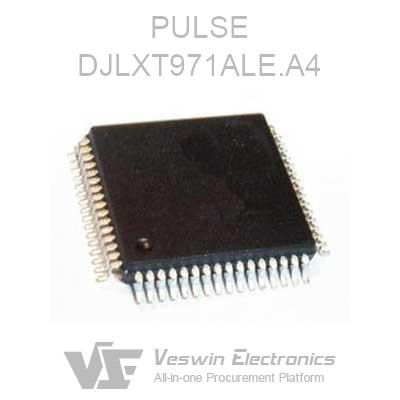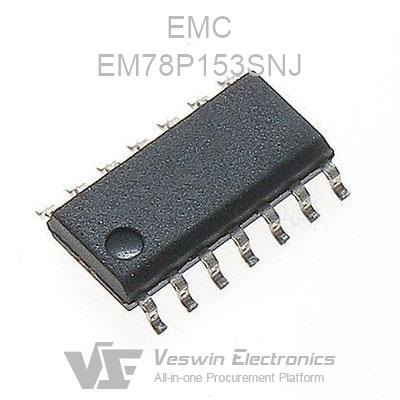There are four main categories of memory cards on the market today, namely TF card, SD card, CF card, CFast card.
TF card is also called Micro SD card, also known as micro SD card, Nokia era cell phones will basically have a TF card slot, the most compact appearance, now more used may be similar to GoPro, drones, switch and other devices, TF card with SD card sleeves can also be inserted into the SD socket.
SD card is the most common type of memory card, you can use the most devices, digital cameras, laptops and so on will be used.
CF card and Cfast card are basically professional high-end cameras and other filming equipment will be used, the performance is very strong, the price will also be relatively high, CF card 64G price in about 600 yuan, CFast card 64G in more than 1000 yuan, Cfast card speed than CF card is faster, the volume will also be larger, CF card transfer speed can reach 160M / S, Cfast card can reach 500M / S. The transfer speed of CF card can reach 160M/S, while Cfast card can reach more than 500M/S.
Want to understand how to choose a memory card, you need to understand the specific meaning of a large number of memory card logo, because the parameters on the TF card on the SD card are basically presented, SD card is also the most widely used memory card, so we take a common SD card as an example, look at the meaning of each parameter:
1. The brand name logo
① SanDisk Extreme PRO This is the model name of the memory card, SanDisk is SanDisk, is the brand of memory cards, Extreme PRO is the model, very good understanding.
2. Capacity identification
② 128GB is well understood, representing the capacity of the memory card is 128G, the general memory card capacity will be displayed in the largest font.
③ SDXC refers to the memory card capacity level, generally divided into three levels: SD, SDHC and SDXC, marked with the SD logo refers to the capacity of 2GB or less, marked with the SDHC card refers to the capacity of 2GB to 32GB, marked with the SDXC card represents the capacity of 32GB - 2TB between
This indicator is only a standard requirement for memory cards, you can directly focus on the memory card capacity when you buy, do not pay too much attention to the logo.
3. Read speed logo
④ Ⅰ represents the memory card bus standard is the UHS-1 version, UHS full name Ultra High Speed, meaning ultra-high speed level, the general market common memory card has UHS-1 and UHS-2 two versions, used to distinguish the maximum read speed threshold, UHS-1 card maximum read speed at least 104MB / S above, UHS-2 card maximum read speed in 312MB/S or more
UHS-1 and USH-2 have obvious differences in appearance, UHS-1 has only one row of "gold fingers" for data transfer, UHS-2 has two rows, which is simply understood as having two rows of gold fingers for faster memory cards
⑤ 170MB / S represents the fastest read speed of this card is 170MB / S, note that some memory cards will be read speed and write speed are marked out, such as the logo below this figure, the letter R behind the read speed, W behind the write speed, if not marked write speed will need to be judged by the write speed logo to be talked about later
4. Write speed logo
(6) V30 in the V represents the video speed class (Video Speed Class), is the use of the camera's friends need to pay most attention to the indicators, the number behind the V is the minimum write speed, V30 represents the minimum write speed of 30MB / S, video speed class generally V6, V10, V30, V60, V90 several categories, the general camera manual will explain the requirements of the video speed class. If you want to support 4K shooting, you need to buy memory cards with V30 grade and above.
(7) C10 represents Class10, Class grade is an early use of speed grade, the higher the grade, the faster the transfer speed, generally class2, 4, 6, 8, 10, which represents the minimum write speed of memory cards are 2, 4, 6, 8, 10MB / S, the current market is basically a C10 level or higher card
⑧ U3 this symbol is the UHS speed class, the full name is UHS speed class, there are generally U1 and U3 two categories, also represents the minimum write speed, U1 represents the minimum write speed of 10M / S, U3 represents the minimum write speed of 30M / S
So in fact, ⑥⑦⑧ three indicators represent the properties are in fact the minimum write speed, but only the evolution of the grade standard produced different expressions.
There are many kinds of memory flash card in this market,
For example: this memory flash card window.
Here are 4 tips to help choose the right memory flash card by yourself.
1. You should choose to buy according to the capacity that you can often use to the full. Do not think that the larger the better, so in addition to spending more money, the extra part will also end with the expiration of the card life, access speed will also be much slower than the applicable size of the card.
2. Do not blindly pursue high-speed card. Because the shooting speed of digital cameras is determined by a number of links, from image input, A-D conversion, CPU processing, until the cache size and speed, have a decisive role.
3. Do not buy goods to take advantage of the cheap. Also want to emphasize: the production process is rough, the surface has a pockmark is not smooth, the trademark printing rough font as water blotted card, that is not water, is fake.
4. Memory cards using FAT32 format is more advanced than the FAT16 format, the new digital camera has been launched to support the FAT32 system, so in the purchase of memory cards, used for mobile storage, handheld computers, mobile video and other devices, be sure to choose the FAT32 system of the card; and used in digital cameras, to distinguish the era of the launch of the camera, to decide to buy FAT16 system card or FAT32 system card.
1. To load the memory card into the digital camera, first of all, to ensure that the digital camera used in the shutdown state, almost all digital cameras are not allowed to load the memory card into the camera in the case of power on.
2. Load a memory card into the digital camera, pay attention to the orientation of the memory card. For a specified memory card, it can only be loaded into the digital camera in the specified orientation, and there are corresponding marks on each memory card for people to identify when loading. For example, when loading a CompactFlash card into a digital camera, pay attention to the arrow on the card to align with the memory card compartment on the digital camera.
3. All digital cameras have a cover outside the memory card compartment. After loading the memory card, make sure to cover the memory card compartment, and make sure to cover the compartment without the memory card inside to avoid dust intrusion. When the digital camera is reading or writing the memory card, the cover must not be opened.
When removing the memory card from the digital camera, in addition to the prescribed operation, you must also pay attention to the following two points.
1. Can not write information to the digital camera memory card or read information out of the memory card, otherwise it will lead to the loss of information on the memory card, or even damage the memory card.
2. The memory card will be removed to prevent the memory card from falling. Some memory cards once dropped to the ground, the light will lose the above recorded data files, the heavy will make the memory card damaged.
Hot News